[MT6580] [MM] AeroUX V4 For Micromax Q354
AeroUX:
V4 FEATURES:
* Android Oreo Panel
* Oreo Panel (Black & White)
* Miravision Supported
* Oreo Style Notification
* Android Oreo Settings
* Pre-Installed Busybox
* Pre-Rooted With Magisk
* Carrier Label
* New 3 Minit Battery
* Default Gear Battery
* Visualizer
* Wave Screen Animation
* Network Traffic View
* LockScreen Minimal Weather
* LockScreen New Style Clock
* EDGE Screen Added
* Added More Powerful AdBlocker
* Oreo Emoji
* Removed SystemUI Tuner
* QS Tile Customization Tool
* AeroUX Boot Animation
* New Dolby With Sound Tweak
* 3 Minit Battery To Customize Battery Icons (Thousands of Icons)
* AOSP 7.1 Launcher
* AOSP Custom Weather
* AOSP Icon Changer
* 3 Minit Clock Customization Added
* AeroUX New Wallpaper Added
* Pre-Added Some Features
* L Speed Added
* Clock Moved to Left Side
* Removed 3G/2G Icons
* Best Camera Features
* Video Recording
* Audio In Calls
* Bluetooth
* USSD
* Audio
* Mic
* RIL
* SMS (Receive and Send both working)
* WiFi
* Data
* RIL is now more stable
* DUAL SIM
* Gapps
* Hotspot
* Screen Recording
* Both Storages ( SD and Internal)
mounting in both Phone and PC
* Gapps
* 720P Working in Youtube
* Good Ram Management & Battery Backup
* Best for Gaming
* And Much More....
AeroUX DOWNLOADS
AeroUX Device INFO
* Device: Micromax Q354
* Android: 6.0
* SDK: v23
* Kernel: 3.18.19+
* Chipset: MT6580
* Status: Stable
* ROM Version: V4
* Based On: AOSPAeroUX BUGS
* If U found any bugs then tell me......
AeroUX DOWNLOADS
* ROM: AeroUX V4
* APK: Quick Reboot
- Flashing Instructions-
* Download Zip File And Past SD Card first page Under.
* Go To Recovery Mode Using TWRP Recovery or Using Quick Reboot.
- Flashing Instructions-
* Download Zip File And Past SD Card first page Under.
* Go To Recovery Mode Using TWRP Recovery or Using Quick Reboot.
* Wipe Data, Cache, System, Delvik Cache.
* Wipe Data, Cache, System, Delvik Cache.
* Go To Install Option and Select Zip File and Install It.
* If u get "Status 7 error" or "Device Resource Busy", Then Remove Your Battery From Your
Device. After Few Seconds Later Reinsert Your Battery and go to Recovery Mode By Holding
Power Button & Volume Button.Then Select "Recovery" by Volume Down Button.
* After Flash Complete Click Restart and Wait Some Times.
* Go To Install Option and Select Zip File and Install It.
* If u get "Status 7 error" or "Device Resource Busy", Then Remove Your Battery From Your
Device. After Few Seconds Later Reinsert Your Battery and go to Recovery Mode By Holding
Power Button & Volume Button.Then Select "Recovery" by Volume Down Button.
* After Flash Complete Click Restart and Wait Some Times.
* Done.
[Note: First boot may take up to 5-15 min. If u can't wait then remove your battery after 5/7 minutes later and reinsert it.Then turn ON your phone.After Booting Ur Device,Go to Settings>Apps>Default Apps>Phone App>Select Dailer]
Screenshots:
Credits Goes To:-
* Aero Fardin
* Uchchhas Dutta
* Hasin Rayan Zidni
* Jerson
* Nasim Ni
* Aero Fardin
* Uchchhas Dutta
* Hasin Rayan Zidni
* Jerson
* Nasim Ni





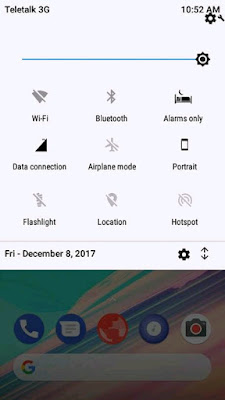









incomming calls screen not appear how to fix and power of charging animation goes stock logo
ReplyDelete