[MT6580] [MM] HiOS Lite For Micromax Q354
Hi-OS Lite :
WORKING
* Colorful Rom
* Fast Charger
* Battery Saver
* Smooth
* Optimized System Performance
* Add Multi User Support
* Improved Touch Response
* Hi Manager
* Power Management
* Fixed 3G Networks
* Add Torch Apps
* Fixed Ultra Power
* APK: Quick Reboot
* Fast Charger
* Battery Saver
* Smooth
* Optimized System Performance
* Add Multi User Support
* Improved Touch Response
* Hi Manager
* Power Management
* Fixed 3G Networks
* Add Torch Apps
* Fixed Ultra Power
HI-OS Device INFO
* Device: Micromax Q354
* Android: 6.0
* SDK: v87
* Kernel: 3.18.19+
* Chipset: Mediatek
* Version: MT6580
HI-OS BUGS
* Square Option In Stock Camera FC
* Flash Light Toggle Not Working In Statusbar
* Can't Set LockScreen Wallpaper
* Themes Not Working
* Hi Font Manager Not Working
HI-OS DOWNLOADS
* ROM: HI
* Patch: HI Patch
* HI Update: HI-Update
* Q354 U.Baseband: Q354 Sim Card Fix* APK: Quick Reboot
- Flashing Instructions-
* Download Zip File And Past SD Card first page Under.
* Go To Recovery Mode Using TWRP Recovery or Using Quick Reboot.
* Wipe Data, Cache, System, Delvik Cache.
* Go To Install Option and Select Zip Files one by one and Install It.
* Don't Flash the baseband zip.If u get no Sim card in first Boot then flash the Sim Fix zip.
* If u get "Status 7 error" or "Device Resource Busy", Then Remove Your Battery From Your
Device. After Few Seconds Later Reinsert Your Battery and go to Recovery Mode By Holding
Power Button & Volume Button.Then Select "Recovery" by Volume Down Button.
* After Flash Complete Click Restart and Wait Some Times.
* Done.
[Note: First boot may take up to 5-10 min]
Screenshots:
[Note: First boot may take up to 5-10 min]
Screenshots:
Credits Goes To:-
* Abidur Rahman Abid

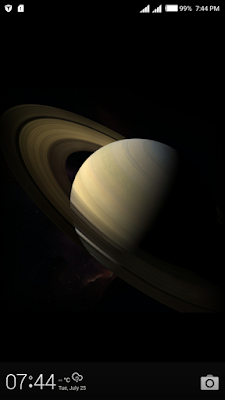



















Comments
Post a Comment